SEA stands for Search Engine Advertising which happens mainly in Google Ads.
You pay per click that you get on ads in search engines, basically buying traffic to your website.
The online marketing landscape is changing at such a rapid pace that it is difficult to keep up with all the developments, tools and channels.
The goal of your online marketing is for it to ultimately yield more than it cost, but does it?
I’m going to show you:
- What Google Ads is and how to deploy it
- What a solid Google Ads strategy looks like
- How to set your Google Ads budgets
Let’s get started…
What is SEA
Google Ads, formerly Google AdWords is a product of Google that allows you to advertise in their ecosystem.
This ecosystem consists of millions of websites, apps and Google programs such as the search engine, YouTube, Shopping & Maps.
So this advertising product allows you to reach your target audience in different ways, for example, you can target someone who enters a certain search query in Google or you can reach existing website visitors again with a display ad.
What is SEO and SEA?
The big difference between SEA (Search Engine Advertising) and SEO (Search Engine Optimization) is that with SEA you pay per click on a search result and with SEO you invest time and energy in optimizing your website to rank better organically and thus attract “free” visitors to your website.
SEM (Search Engine Marketing) is the umbrella name and includes SEO and SEA.
| SEO | SEA | |
| Price | Free, only costs time. | Cost per click, or visitor to your website. |
| Duration | Long-term growth, no immediate result. | Direct result. |
| Targeting | No ability to target a specific audience outside of your keyword. | Extensive targeting possibilities. |
| Position | Possible to be at the top of search results, but below paid results. | Guarantee of top 1 position. |
How does Google Ads work?
As an advertiser, you can target a particular keyword or audience….
Every time a user, who falls within an advertiser’s chosen target audience, enters a search query or performs an action on a platform in the Google ecosystem, an auction is started.
In this auction, Google looks at variables from different advertisers based on historical data:
- Landing Page Experience Status: how relevant your landing page is after people click on your ad.
- Ad Relevance Status: how well your ad matches the intent behind the search query.
- Expected CTR Status: how likely your ad is to be clicked on after it is shown.
To determine which ad is most relevant to the user, but where it is still interesting enough for the advertiser to attract the user to the website.
Bing Ads vs. Google Ads
Bing is Microsoft’s search engine and Google is Alphabet’s (Google) search engine.
Google averages more than 95 percent market share and Bing at most a few percent:
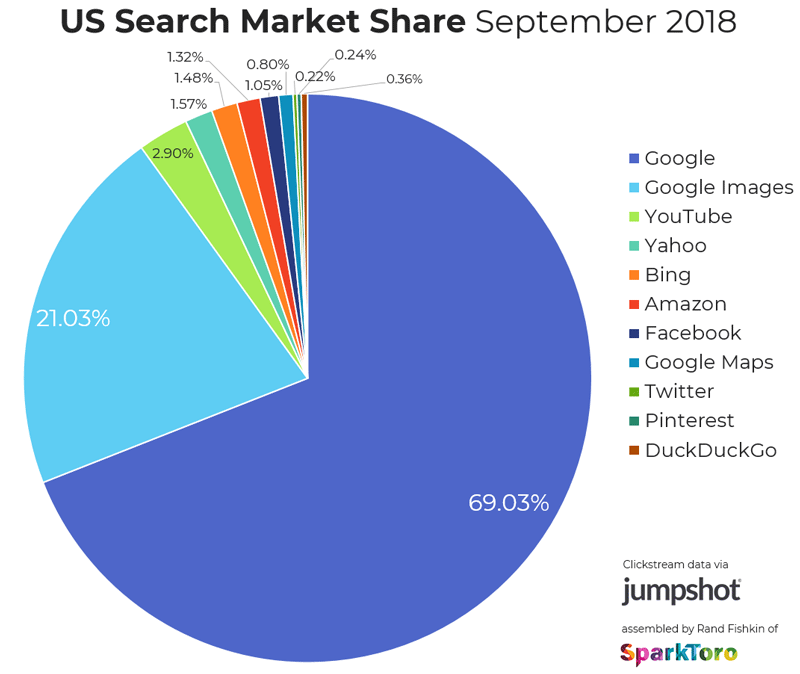
In terms of advertising product, Bing is almost a copy of Google Ads, they themselves offer the functionality to import your Google Ads campaigns. In practice, you often see an older audience present on Bing that converts relatively well so it often definitely does pay to advertise on Bing.
What types of campaigns, extensions, keywords and bidding strategies are there?
The levels in Google Ads look as follows:
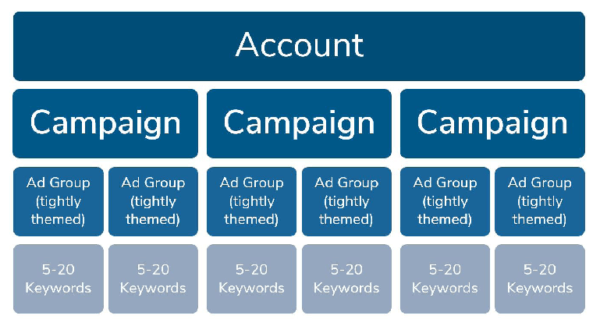
Within Google Ads there are an awful lot of options, highlighted below are the most important ones:
Campaigns
Google Ads has several types of campaigns, of which the Shopping and Local Campaigns were fairly recently integrated into Performance Max campaigns.
This leaves 5 campaigns:
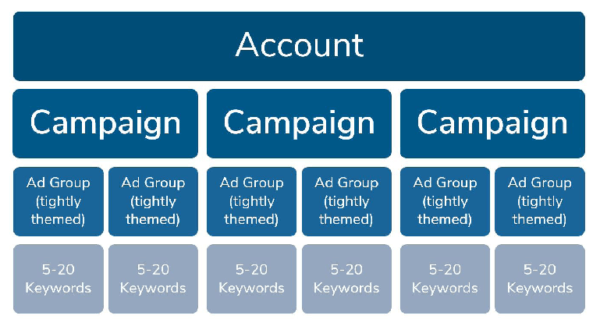
- Search Campaigns: these display your ads in Google Ads’ search network:

- Performance Max Campaigns: this type of campaign is fairly new and allows you to advertise directly in Google’s full ecosystem. Performance Max campaigns are pretty much fully automated, you can only make suggestions in terms of targeting and copy, but the bulk is fleshed out by Google itself. Performance Max therefore includes placements on YouTube, Google Maps, G-mail and the standard search results.
- Video Campaigns: with video campaigns you can advertise on YouTube and in the Google video network. Video campaigns are particularly interesting for branding because they allow you to convey a message well to a viewer.
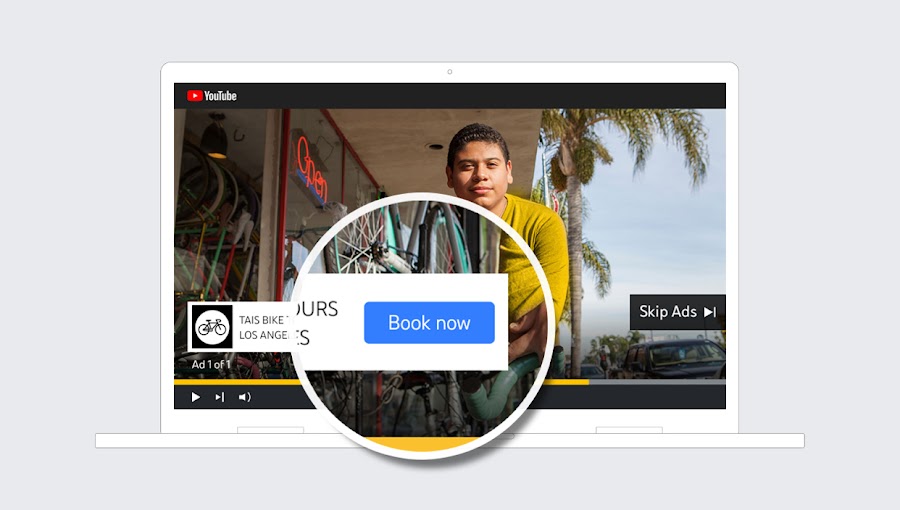
- Display Campaigns: this type of campaign allows you to reach potential customers and current customers in the Google Display network.

- App Campaigns: this type of campaign is specifically designed for companies to promote their app.
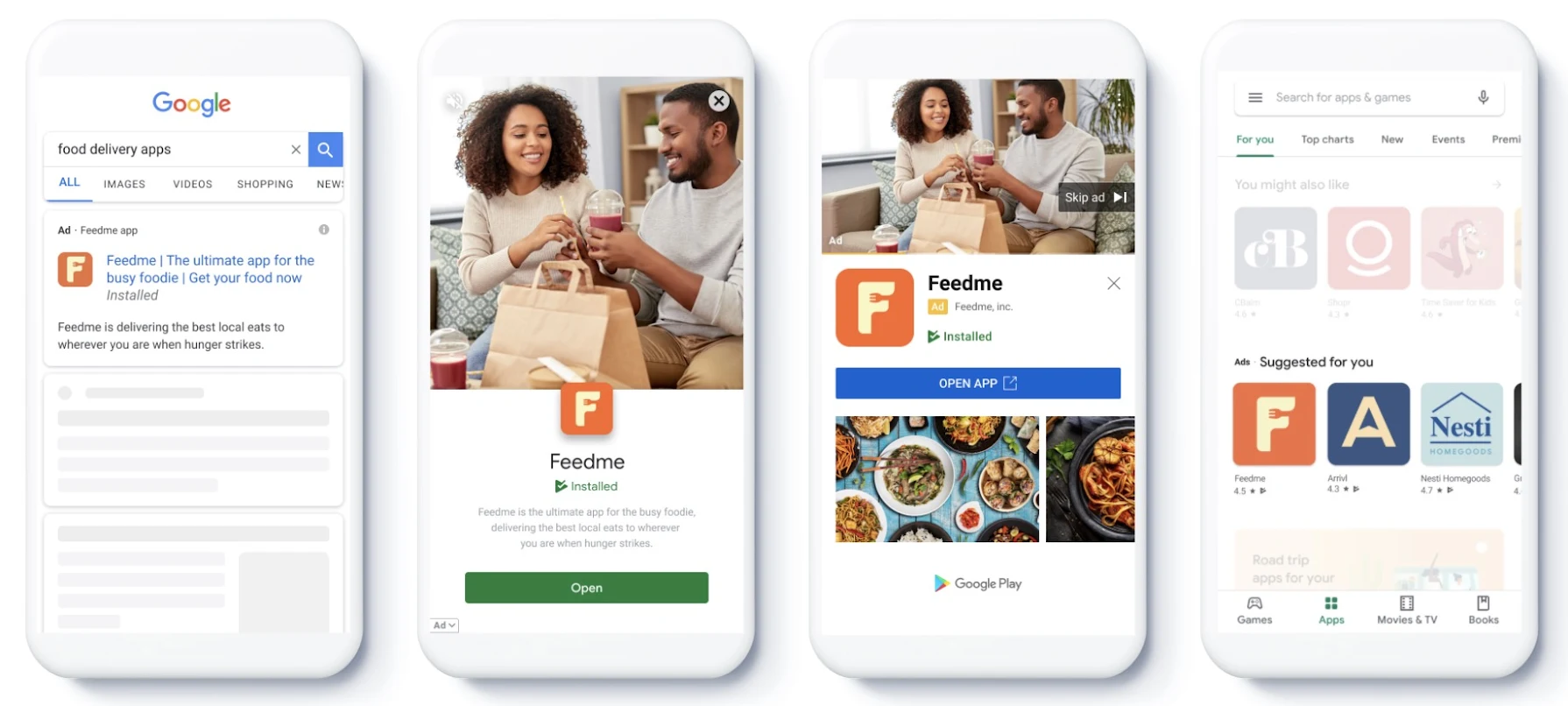
Extensions
Google Ads extensions are extensions to your ads that allow you to achieve a higher Click-through Rate.
These are the extensions currently available for use in Google Ads:
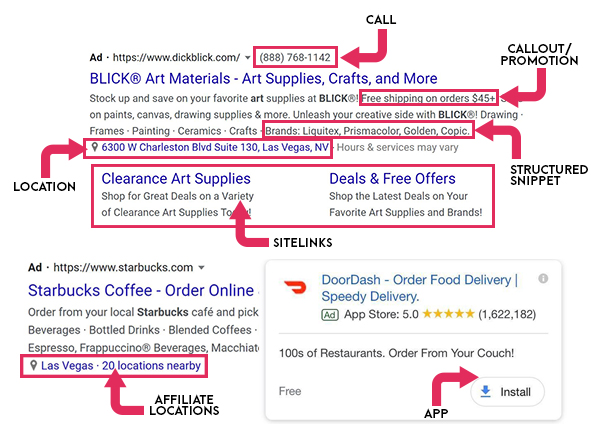
- Location Extensions: ideal for local businesses.
- Product Extensions: ideal for businesses that sell products online.
- Sitelink Extensions: allow you to direct visitors to specific pages on your website.
- Seller Ratings Extensions: showcase your reputation with reviews.
- Callout Extensions: ideal for explaining your unique selling points.
- Structured Snippets Extensions: allow you to highlight specific products, services or features that your customers are looking for.
- Call Extensions: make it easy for people to call you directly from an ad.
- Affiliate Location Extensions: ideal for businesses that sell their products through third-party retailers.
- Price Extensions: display what price people can expect in advance of clicking on your ad.
- App Extensions: make it easy for people to download your app directly from the ad.
- Promotion Extensions: highlight certain discounts.
- Lead Form Extensions: get email addresses directly from your ads.
- Video Extensions: show a video on certain placements.
- Image Extensions: show relevant images next to your ads.
Keywords
There are 3 types of keywords:
- Broad keyword: where keywords related to the keyword are also shown. Such as “calorie free diet” is targeted with the broad keyword “low calorie diet”.
- Word group: keywords containing the main keyword are also included. Such as “white tennis shoes on sale” is also targeted with the keyword “white tennis shoes.”
- Exact keyword: with exact keywords, you target only the exact keyword. So for “shoes for men” you will not be shown on “white shoes for men”.
You can also choose to exclude certain keywords in certain campaigns or ad groups, because you already target them in another campaign or because you don’t want to be visible on them.
Bidding Strategies
Google Ads has several bidding strategies you can choose to achieve your marketing goals:
Focus on conversions with Smart Bidding
- Target Cost Per Action (CPA): specific cost per action.
- Target Return On Ad Spend (ROAS): specific return on ad spend.
- Maximize Conversions: maximize number of conversions.
- Maximize Conversion Value: maximize conversion value.
- Enhanced Cost Per Click (eCPC): automatically adjust your bids to bring in as many conversions as possible.
Focus on clicks with CPC Bidding
- Maximize Clicks: automatic bidding strategy to maximize the number of clicks.
- Manual CPC Bidding: manually set a maximum CPC bid.
Focus on visibility with Visibility
- Target Impression Share: bidding to get a guarantee of visibility for a particular keyword.
- CPM: pay for the number of impressions you get on the YouTube or Google Display Network.
- tCPM: specific cost per thousand impressions on the YouTube or Google Display Network.
- vCPM: specify the maximum amount you want to pay for 1,000 impressions.
Focus on views or interactions (video-only)
- CPV: optimize on cost per view.
Google Ads strategy in 4 steps
How do you get started with Google Ads?
- Start with keyword research
Start by mapping your search landscape to determine which keywords you want to source.
- Determine your campaign structure
Determine the campaign structure so you can drive as much performance as possible and give Google enough data to optimize.
- Set up measurability
Make sure there are conversion targets on which you and Google can adjust the campaigns.
- Schedule optimizations
Make sure you do certain checks daily, weekly, monthly and even annually and oversee your strategy so you are advertising profitably.
1. Keyword research
Start with a keyword research so you can map the search landscape around your product, service or business.
Google Ads will undoubtedly make its own suggestions regarding keywords and with Dynamic Search Ads (DSA) & Performance Max campaigns automate much of this as well, but for the basics a keyword research remains indispensable.
In this, it is important that you start distinguishing between certain topics and the intent behind the keywords:
- Informational: the searcher is looking for information. For example, “How hot is the sun?”.
- Navigational: the searcher is looking for a specific place within a website. For example, “Apple customer service.”
- Transactional: the searcher is looking to make a purchase. For example, “buying Iphone 14 Pro.”
- Commercial: the searcher is in the market for a product or service, but is still in the orientation phase. For example: “Gift for her.”
2. Campaign structure
Once you know which keywords are relevant to your product or service and the intent behind them, you can start looking at campaign structure.
Important tips to keep in mind:
- Make sure you are always found on your brand name and that you get at least a 95% display rate on this. Only if your brand name has competition from third-party retailers or general keywords (Lampenzaak.nl as a brand name with competition from the general search term Lampenzaak) it is logical that you do not have a 95% display percentage.
- Make sure keywords only appear in one campaign and not multiple campaigns trying to rank for 1 keyword.
- Create keyword exclusion lists of, for example, your brand name and exclude it in all other campaigns.
Hagakure structure
Previously, ad groups were targeted to certain keywords so marketers would have a finger in the pie with how much budget goes to a keyword.
The downside to this today is that Google Ads’ algorithms have gotten smarter than marketers and are automating this, they do need data to do this.
To consolidate data and ensure that ad groups have enough data, the Hagakure structure states that each landing page should have only one ad group:
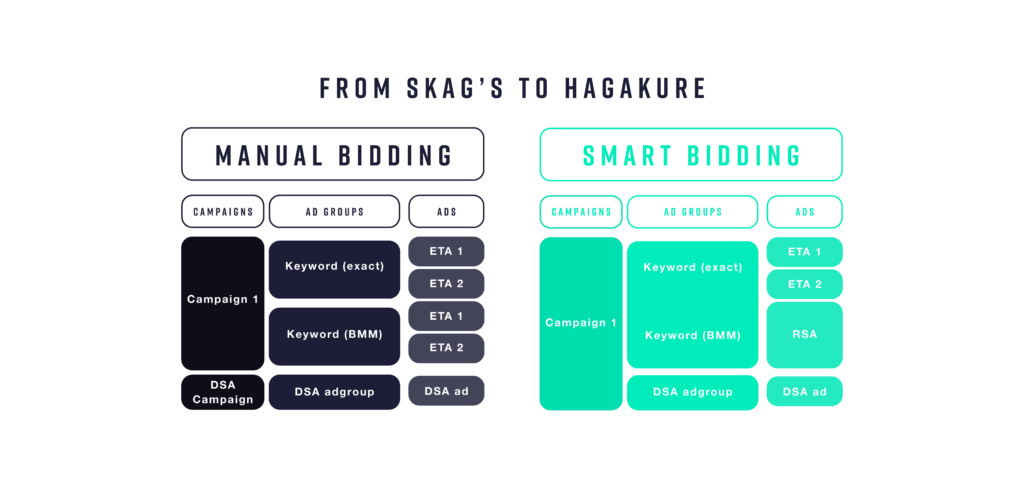
Bringing data together allows Google Ads to better optimize leading to lower cost per click (CPC) and higher Return On Ad Spend (ROAS)
Hero Villain Sidekick Zombie
Research by Producthero shows that:
- 50% of costs go to poor performing products, this is loss making.
- 80% of sales come from less than 10% of products.
- More than 60% hardly get any impressions or clicks.
It is possible to use a Feed Management Tool like Channable or Channelengine to segment your products based on performance and set up your campaigns accordingly.
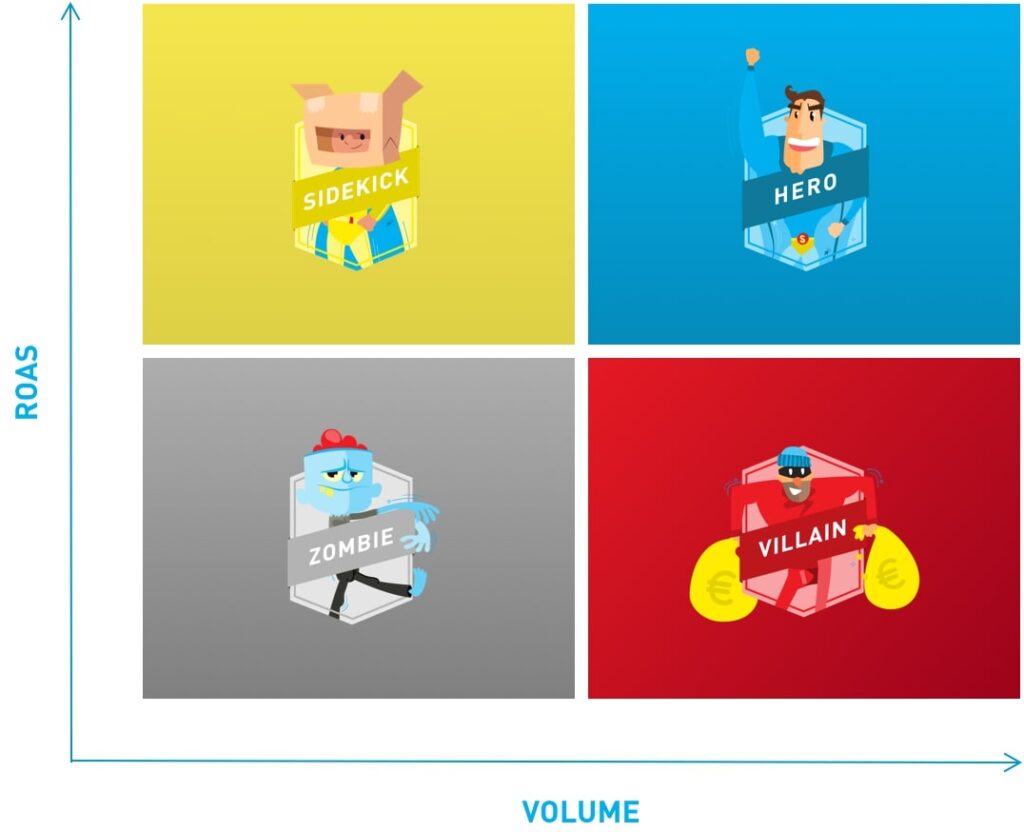
- Hero: less than 10% of products generate 80% of sales.
- Villain: about 50% of advertising costs go to products that perform poorly.
- Sidekick: some products perform well but have low volume.
- Zombie: more than 60% of products barely get impressions and clicks.
By dividing your campaigns based on product performance, it is possible to shift budgets and bring in more sales and therefore profits. For this you do need a Cost-data Importer (CDI).
3. Measurability
To optimize campaigns yourself, you need to know how they are performing on your key metrics. Besides wanting to adjust campaigns yourself, Google also needs conversion data to optimize your campaigns and determine what individuals are most relevant to your business.
So make sure your metrics are set properly. There are also different attribution models:
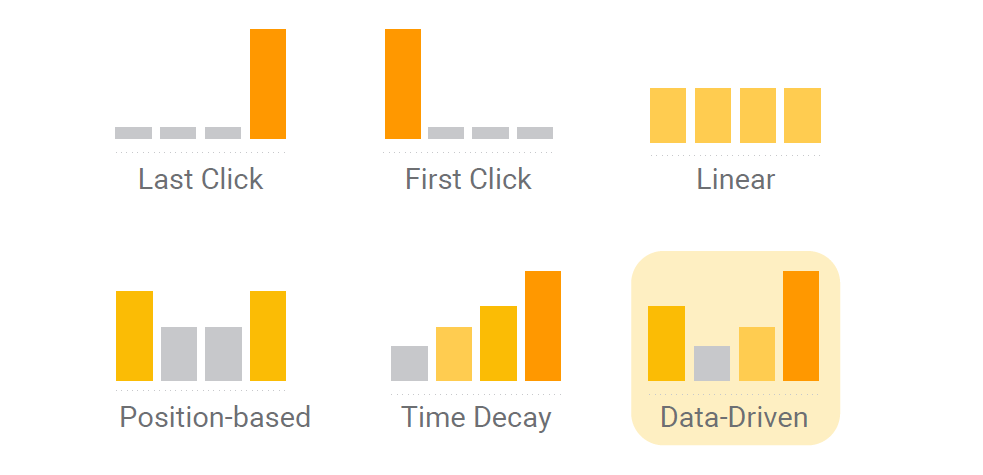
- Last Click: all attribution goes to the ad last clicked on and its corresponding keyword.
- First Click: all attribution goes to the ad clicked first and the corresponding keyword.
- Linear: all ad and keyword interactions get the same value.
- Time Decay: ads and keywords that have interactions as close to conversion as possible get the most attribution.
- Position-based: 40% of attribution is given to the first and last ad and keyword interacted with and 20% to everything in between.
- Data-driven: uses historical conversion data to determine attribution.
You often see campaigns being adjusted based on ROAS (Return On Ad Spend), but it is and will become increasingly important to drive campaigns based on the profit you get out of them. Also known as POAS (Profit On Ad Spend):
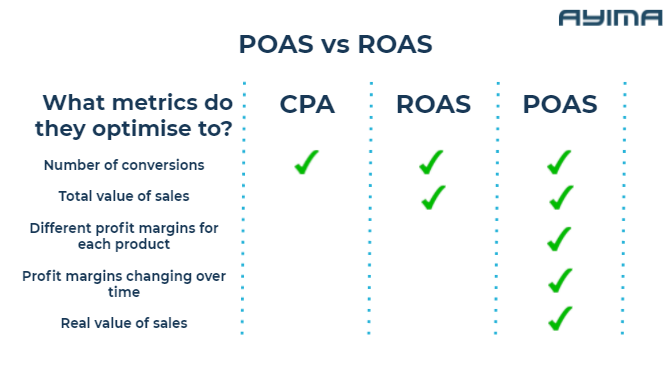
This generally does require you to make complex integrations with various tools and have a good understanding of your own cost data.
4. Optimization
After you have a solid campaign structure and measurability in place, it is important to periodically adjust the campaigns.
In this, it is important to keep experimenting with new possibilities, but you can also structure this:
Daily
- Evaluate the performance of your campaigns
- Exclude irrelevant keywords
- Fix errors such as rejected ads
Weekly
- Evaluate campaigns on your ROAS or conversion goal
- Experiment with ad copy, e.g. look at Cialdini Principles
- Check your budgets
Monthly
- Update extensions
- Check Google Trends for seasonal influences and adjust your budgets accordingly
- Optimize your landing pages
- Improve the quality of your ads
- Experiment with scripts, automatic rules and integrations
Yearly
- Re-evaluate your Google Ads strategy
- Optimize landing pages to rank better organically
- Do keyword research
What does Google Ads cost?
The cost per click can range from < €0.10 to > €20 depending on the competition.
You can imagine that companies with a high Customer Lifetime Value like insurance can spend more on visitors than companies with low margins.
Ideally working with unlimited budgets, you can do that if you can say with certainty that for every €1 you put in, more than €0.01 profit will come out of it.
The Google Ads Performance Planner can help calculate profitability in increasing your budgets:
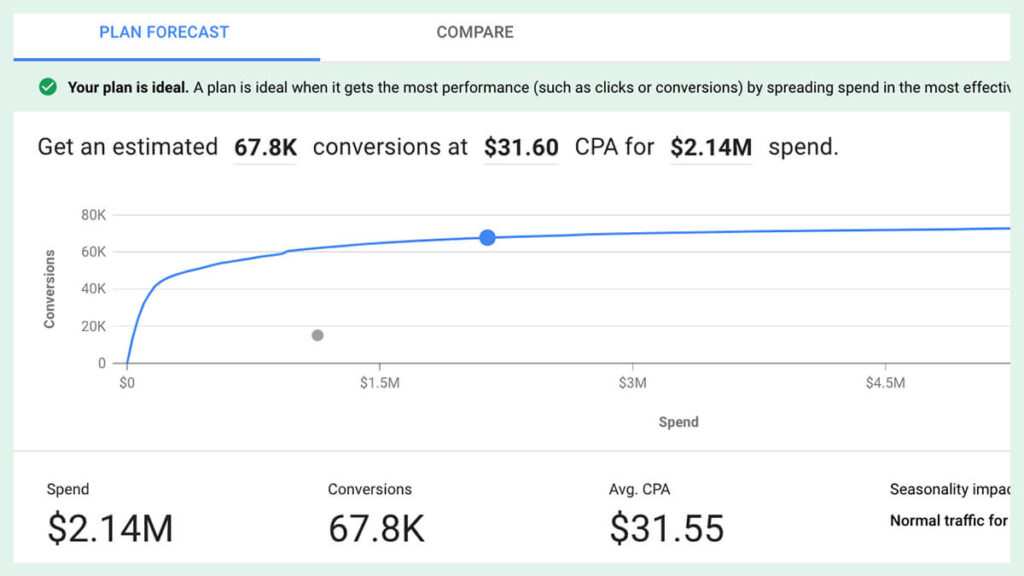
For your business, calculate what ROAS you need to achieve to run healthy, start with low budgets and screw up budgets as long as you reach your ROAS goal.
Google Ads trends
- Driving profitability: links between different data sources are being improved which allows you to link cost data to performance data. This allows you to start driving Google Ads campaigns on profitability and you can afford to spend more budget so that your overall profit is higher.
- AI remains: we already see it with the rise of Performance Max that Google is using to automate a lot of manual work. AI will continue to rise to improve performance for businesses.
- YouTube Ads: YouTube is the second largest search engine in the world, some of the TV budget is expected to be moved to YouTube.
- Data Privacy and First Party Data: people want more control over their data, it is becoming increasingly difficult to share data cross-platform. This forces companies to have their own data instead of using Facebook or Google as data sources.
Outsource Google Ads
There are 3 options when it comes to Google Ads:
- Doing it yourself
- Hire or hire a SEA specialist
- Hiring an external SEA agency.
All 3 have advantages and disadvantages:
| Doing it yourself | SEA Specialist | SEA Agency | |
| Price | ++ | + | – |
| Speed | + | ++ | – |
| Result | — | + | ++ |
Of course, it varies by company, SEA specialist and agency, but in general you see that doing SEA yourself is quite cheap in terms of time, produces few results and thus is quite expensive as you flush all the advertising budget down the drain….
Hiring a SEA specialist is a step in the right direction where you can get relatively quick results on SEA.
SEA should always be the means and not the end, there should be an objective to which SEA contributes. An agency that does not specialize solely in SEA can be a good choice in the long run, because an agency thinks across channels about what the right direction for your business could be.
In addition, an agency also often benefits from a more diverse range of knowledge.
Now it’s up to you…
Now you are armed with enough knowledge to get started with Google Ads.
I’m curious, how indispensable is Google Ads to your (online) marketing strategy?
Let me know in a comment.
P.S. if you would like some extra help you can send me an email at [email protected]
Frequently Asked Questions
Search engine advertising (SEA) is a form of online advertising that uses the search engines to deliver ads to users who have searched for specific keywords. Advertisers can bid on specific keywords or phrases, and their ads will be displayed when users search for those terms.
Search engine advertising (SEA), or pay-per-click (PPC) advertising, is a form of online marketing in which companies buy ads that appear on search engine results pages (SERPs). Advertisers bid on keywords relevant to their target markets and then create text-based ads targeting those keywords. When a user searches for one of the advertiser’s keywords, their ad appears among the search results.
SEA stands for Search Engine Advertising, or search engine advertising. It often refers to Google Ads and/or Bing Ads.
SEO is about optimizing a website for search engines, SEA is about using paid advertising to get a website to the top of search engine results pages, and SEM is about combining SEO and SEA techniques.
Advertising on search engines can be expensive, but it is also a very effective way to reach potential customers. The cost of advertising on search engines varies depending on the keywords chosen, the amount of competition for those keywords, and the amount an advertiser is willing to spend. In general, the higher the competition for a keyword, the more you will have to pay to be visible.

![Business-Driven Marketing (BDM): 8 Steps to Drive Business Impact [+14 Templates]](https://gustdebacker.com/wp-content/uploads/2024/07/Business-Driven-Marketing-BDM.png)
![Automate ~30% of Repetitive Marketing Tasks with AI: 5 Easy Steps [+ 7 Expert Prompts]](https://gustdebacker.com/wp-content/uploads/2024/07/AI-in-Marketing.png)
![Customer Journey Map (2025): How-to & Examples [+ Template]](https://gustdebacker.com/wp-content/uploads/2023/11/Customer-Journey-Map.png)
My brother suggested I might like this website.
He used to be entirely right. This put up actually made my day.
You cann’t consider simply how so much time I had spent for this information! Thanks!
Great to hear! If you have any more questions, feel free to ask them.
this blog is very insightful. thankyou for sharing it with us.
My pleasure!
This guide on Search Engine Advertising is incredibly comprehensive! I especially appreciate the template you provided at the end—it makes getting started so much easier. I feel more confident about diving into SEA now. Thank you for breaking everything down so clearly!